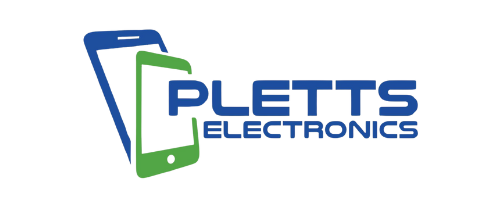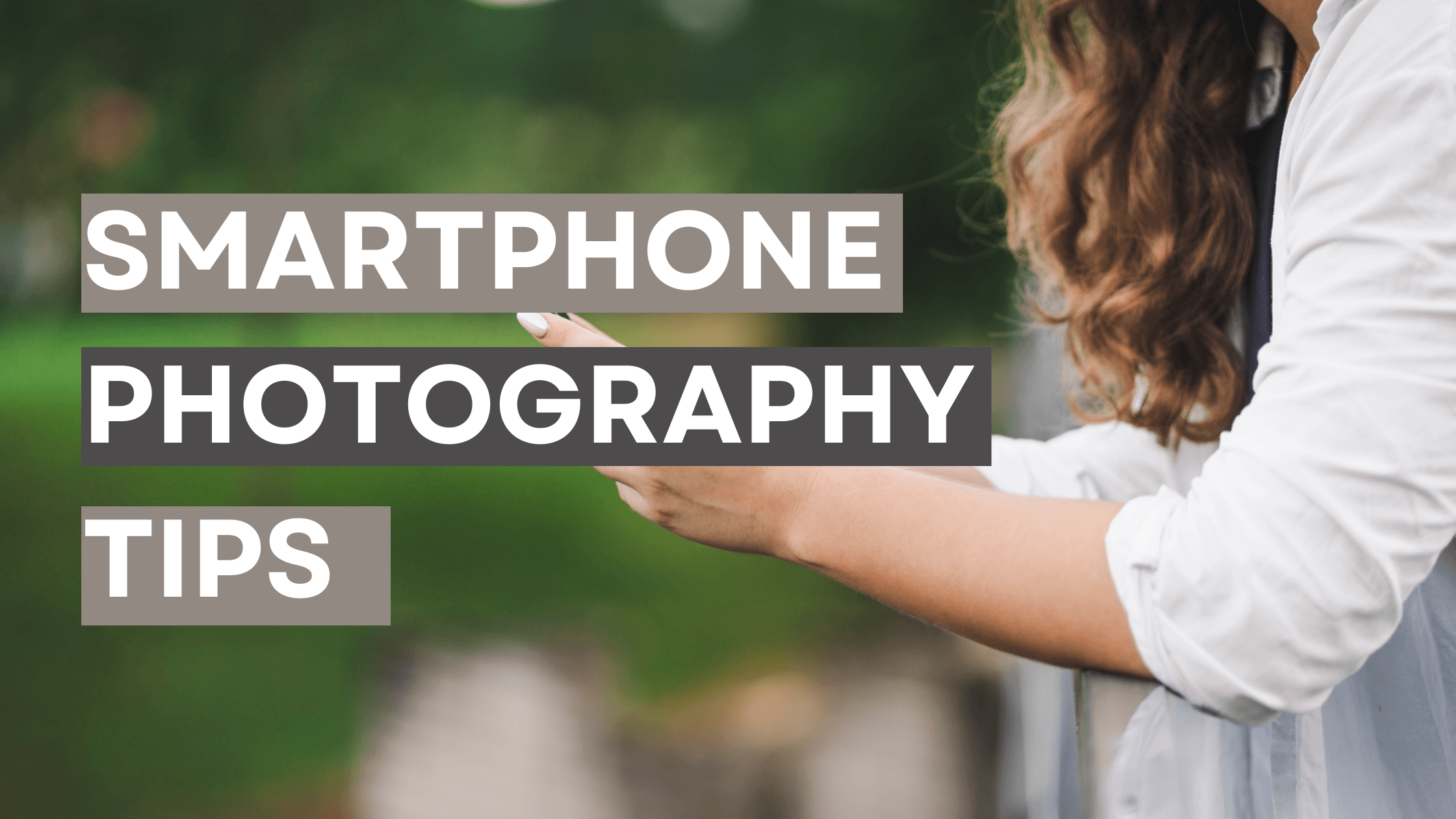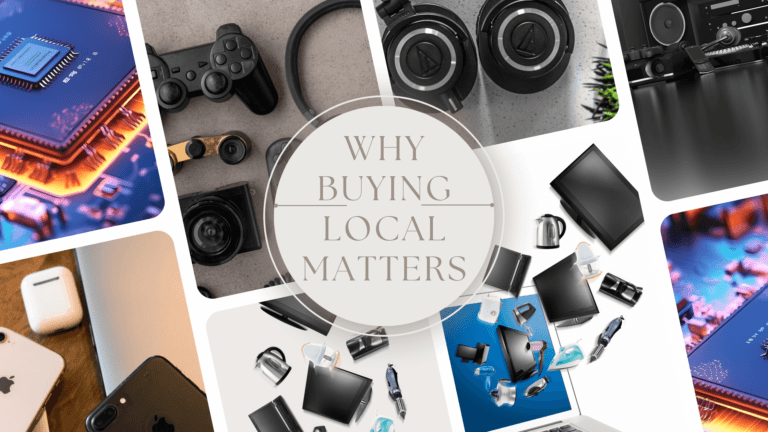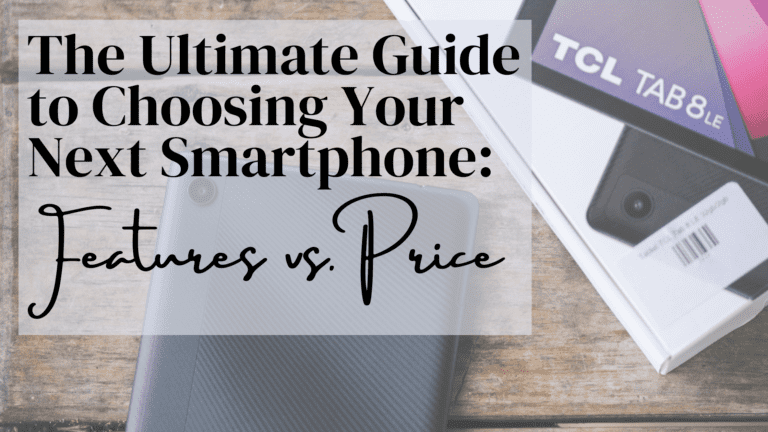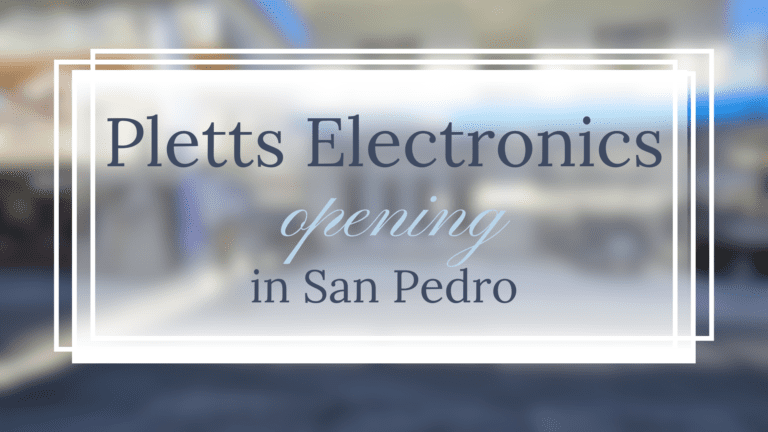Smartphone Photography Tips: How to Take Amazing Photos with Your Phone
We’ve all seen those incredible photos on social media and thought, “How did they get that shot with just a phone?” Well, the good news is that you don’t need a fancy camera to take stunning pictures—your smartphone is more than capable of capturing amazing moments if you know how to use it right.
Whether you’re snapping pics of beautiful Belizean landscapes, taking selfies, or just capturing everyday moments, these tips will help you level up your smartphone photography game.
1. Clean Your Lens!
This might seem like a no-brainer, but it’s something people forget all the time. Your phone is constantly in your pocket, bag, or hand, and the lens can easily get dirty or smudged. A dirty lens can cause blurry or hazy photos, no matter how good your phone’s camera is.
Tip: Before you take a photo, give your lens a quick wipe with a clean, soft cloth (your shirt works in a pinch). It’s a small step that can make a big difference in the clarity and sharpness of your photos.
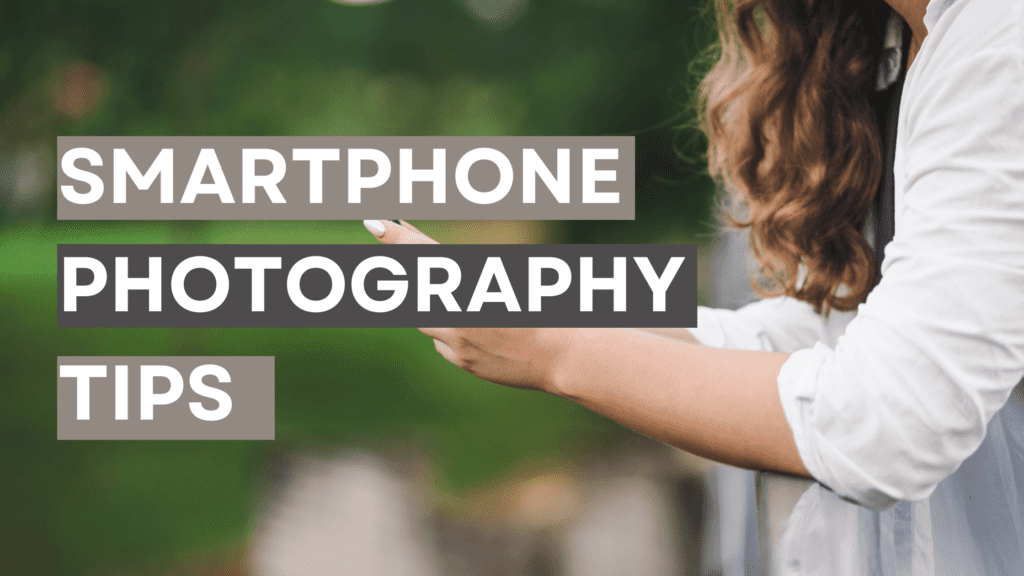
2. Focus on Lighting
Lighting is everything when it comes to photography. Even the best smartphone cameras can struggle in poor lighting, leading to grainy, dark, or washed-out photos. The key is to make the most of the light available to you.
Tip: When taking photos indoors, try to use natural light by positioning yourself near a window. If you’re outdoors, aim for softer light, like during the golden hour (just after sunrise or before sunset), when the light is warm and flattering. Harsh midday sun can cause unflattering shadows, so look for shade if the light is too strong.
3. Use Gridlines to Improve Composition
Ever heard of the rule of thirds? It’s one of the most basic (and effective) photography techniques, and your phone can help you use it. The idea is to imagine breaking your image down into thirds, both horizontally and vertically, so that you have nine parts. By placing the subject of your photo along these lines or at the intersections, your composition will be more balanced and visually pleasing.
Tip: Turn on the gridlines feature in your phone’s camera settings. This will overlay a grid on your screen, making it easier to align your subject according to the rule of thirds. It’s a simple trick that can take your photos from average to professional-looking with minimal effort.
4. Don’t Use Zoom—Move Closer Instead
Most smartphone cameras have digital zoom, but it’s not always your best friend. Digital zoom crops the image and reduces the quality, leading to pixelated or blurry photos. Instead of relying on zoom, try to physically move closer to your subject.
Tip: If you can’t get closer, take the photo without zooming and crop it afterward. You’ll maintain more detail and get a clearer shot than you would by using digital zoom.
5. Tap to Focus and Adjust Exposure
Your phone’s camera is smart, but it’s not perfect. Sometimes it’ll focus on the wrong part of the image or expose your shot too brightly or too darkly. Luckily, you can manually control these settings.
Tip: Tap on the screen where you want the camera to focus. Most phones will also give you an option to adjust the exposure by sliding your finger up or down on the screen. This lets you control how light or dark the image will be, giving you more creative control over the final shot.
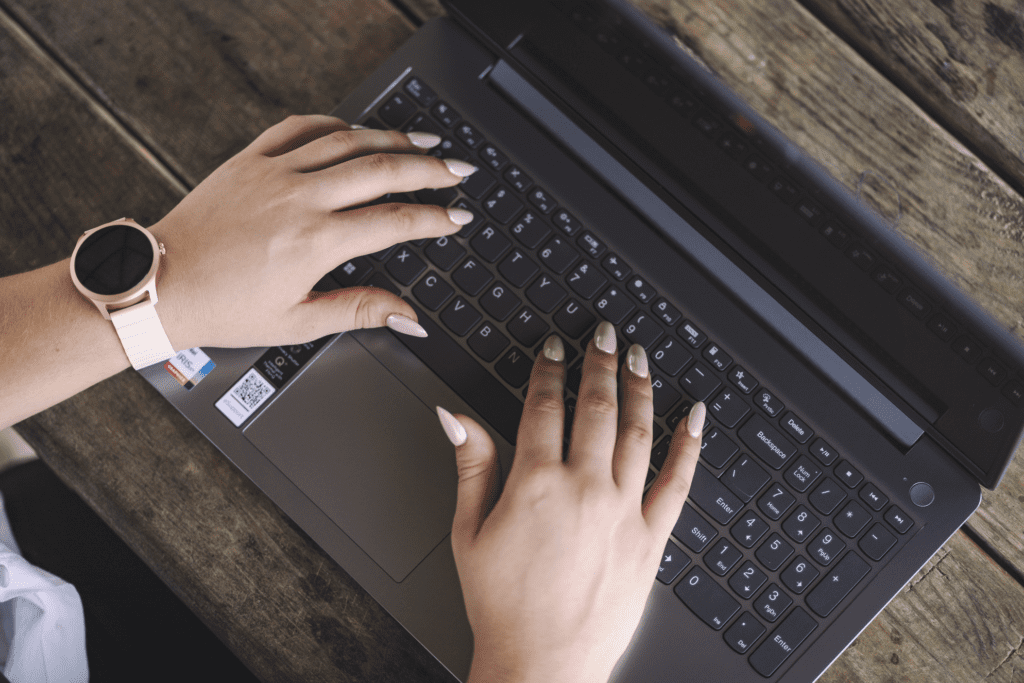
6. Experiment with Different Modes and Settings
Most people stick to their phone’s default camera mode, but there’s a whole world of options out there if you’re willing to experiment. From portrait mode to night mode to panorama, your phone has settings designed to help you capture different types of shots.
Tip: Try portrait mode for beautiful background blur (bokeh) in your photos, especially when taking pictures of people or objects. Night mode is great for low-light settings, while panorama lets you capture wide landscapes. Play around with these modes to see what works best for the type of photo you want to take.
7. Use HDR for Balanced Photos
HDR stands for High Dynamic Range, and it’s a feature that helps you get better-balanced photos in tricky lighting conditions. HDR takes multiple shots at different exposures and blends them together, giving you more detail in both the bright and dark areas of your photo.
Tip: Keep HDR turned on when shooting high-contrast scenes, like a sunset or a landscape with both bright skies and dark shadows. Most smartphones will automatically apply HDR when needed, but you can manually turn it on in your camera settings for more control.

8. Avoid Flash When Possible
Using your phone’s flash can result in harsh, unflattering light that washes out your subject. In most cases, natural or artificial light from your surroundings will do a better job of lighting your photos than the built-in flash.
Tip: If you’re in a low-light situation and need extra light, try using a nearby lamp or other light source instead of the flash. You can also increase the exposure on your phone or use night mode to capture more detail without the need for flash.
9. Take Advantage of Editing Apps
Even the best photos can benefit from a little post-editing. There are tons of great editing apps out there that let you tweak your photos to perfection, whether you’re adjusting the brightness, contrast, or colour balance, or adding filters to enhance the mood.
Tip: Try editing apps like Snapseed, Lightroom, or VSCO to fine-tune your photos. Start with small adjustments to things like exposure and contrast, and experiment with different filters to give your photos a unique look. Just remember—less is more. Over-editing can make your photos look unnatural, so aim for a subtle touch.
10. Practice Makes Perfect
Like anything else, improving your photography skills takes practice. The more you experiment with different settings, lighting conditions, and compositions, the better you’ll get at capturing the perfect shot.
Tip: Take your phone with you and snap photos regularly, even if you’re just walking around town or spending time with friends and family. The more photos you take, the more you’ll learn what works and what doesn’t, and soon enough, you’ll be capturing incredible images effortlessly.
Wrapping It Up
Smartphone photography doesn’t have to be complicated or intimidating. With these simple tips, you can start taking beautiful, professional-looking photos with your phone right here in Belize. Whether you’re capturing the stunning Caribbean coastline or simply sharing everyday moments with your friends on social media, a few adjustments to your technique can make all the difference.
And remember, if you’re looking for a phone with an amazing camera, Plett’s Electronics has a great selection. From the latest iPhones to powerful Android devices, we can help you find the perfect phone to take your photography to the next level. Stop by our store and we’ll set you up with a phone that fits your style, budget, and creative goals!